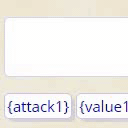With this editor you can fully customize monsters and Non-Player Characters (NPCs) for Dungeons & Dragons 5th Edition, and make their statistics dynamic so that their Challenge Rating can be increased or decreased to match the strength of player characters.
If it's your first time here you should check the Manual below. If you're not the reader type, you can generate an NPC and edit it to see how it was built, or you can edit instead.
Click on the underlined sections inside the creature's Stat Block to edit its statistics.
Background
You can write a background for your creation here with a simple (but powerful) text editor provided by Editor.js.
You can still add tags like [name] or [they] inside the text to improve the reusability of this creation, in case you or other dungeon masters need to make changes to the stat block in the future.
Monster Editor - User Manual
Introduction
Greetings, fellow Dungeon Master!
The following sections will discuss the "not-so-obvious" functionalities that you may encounter while using this editor, and the best way to use them in order to design monsters and NPCs that are balanced at every challenge rating.
We assume you already know how to read a D&D Monster stat block and the meaning of every statistic inside of it. If this is not the case you should read the official Dungeon Master's Guide (or the Monster Manual) for D&D 5th Edition, before adventuring further on this website.
Content
- Introduction
- Content
- About the editor
- Reusability with Tags and Expressions
- Actions
- List of Tags available
- Operators, Variables and how to use them
- Challenge Rating
- How to convert a "static" creature and make its CR dynamic
About the editor
This editor allows Dungeon Masters to create dynamic NPCs or Monsters that can be adapted for every type of group of adventurers. The technology behind the editor allows you to:
- change every statistic of a D&D creature with a few clicks;
- merge groups of statistics together (like monsters, character races, classes, and templates) to make something totally new;
- increase or decrease the Challenge Rating of every creature, to match the strength of player characters;
- share your creations with the community.
Reusability with Tags and Expressions
When you use this editor to create a new monster, you should think about how you or other dungeon masters could reuse that monster for a different adventure in the future. Maybe you’d like to use it for a party of characters of a different level, or maybe you like the abilities and actions you created and would like to put them on a monster with a different name.
To make sure you can do this efficiently you must use Tags and Expressions.
Tags
Tags are placeholders for names and pronouns that are usually written inside Actions. This is a simple example:
“[Name] has advantage on [their] Dexterity (Acrobatics) checks.”
The previous example, when inside the stat block of an Adult Red Dragon, would be translated by Monstershuffler into:
“The dragon has advantage on its Dexterity (Acrobatics) checks.”
When inside the stat block of Jim Darkmagic the Wizard it would look like this instead:
“Jim has advantage on his Dexterity (Acrobatics) checks.”
When you write actions this way, it’s easy to replace the name of a creature and not have to worry about changing every single description of its stat block, because it’s going to update itself automatically!
It’s all about making descriptions “generic” so that you and other Dungeon Masters can reuse them later.
For a list of all the tags available, click here.
Expressions
Expressions are ways to make a creature’s statistic change with their Challenge Rating. Just like Fighters grow in Strength and Druids expand their Wisdom on their quest for glory and fame, so should monsters increase their statistics when they become more powerful.
That’s why some numbers inside the editor can be written with expressions like this one:
(LVL/4)*2
LVL is one of many variables that can be used inside expressions; they are placeholders for numbers, and in the case of LVL it represents the creature’s level or number of Hit Dice. A 4th level Ogre with that expression applied to its Strength would have it increased by 2:
(LVL/4)*2 = (4th level/4)*2 = (4/4)*2 = 1*2 = 2
At 8th level, its Strength would increase by 4; in other words: the higher the level, the stronger the Ogre becomes.
The editor will notify you when you’re allowed to use expressions inside statistics. For a list of all the mathematical operators and variables available, click here.
Actions
The many options available to create Actions serve one single purpose: to create Actions that evolve together with the level of creatures (and all other statistics).
Check the two examples below:
“Shield Bash. Melee Weapon Attack: +3 to hit, reach 5 ft, one target. Hit: 3 (1d4 + 1) bludgeoning damage.”
“Shield Bash. Melee Weapon Attack: +5 to hit, reach 5 ft, one target. Hit: 4 (1d4 + 2) bludgeoning damage. If the target is a Medium or smaller creature, it must succeed on a DC 13 Strength saving throw or be knocked prone.”
These two attacks belong to the same creature, but the first one is shown at lower levels while the second one is shown at higher levels. You can notice how the "to hit" bonus and the damage of the attack have increased in the second version: that's because a change in the Proficiency Bonus or Strength Modifier from leveling up is reflected immediately in the creature's attacks, since the whole "attack description" is built automatically by the editor every time the creature is loaded in your browser.
Let's now look at how the description of the second version of the attack was built, and how it looks inside the action settings:
“Melee Weapon Attack: +5 to hit, reach 5 ft, one target. Hit: 4 (1d4 + 2) bludgeoning damage. If the target is a Medium or smaller creature, it must succeed on a DC 13 Strength saving throw or be knocked prone.”
“{attack1} If the target is a [size] or smaller creature, it must succeed on a {value1} saving throw or be knocked prone.”
The last version above shows how the description of this attack is represented inside the action settings. You can see how the dynamic parts of the "computed" description are created from three different codes or values inside the "raw" description. Here's what they represent:
- [size] is a tag, a placeholder for the creature's size. If you change the creature's size, all descriptions with this tag will update automatically (to know more about tags click here);
- {attack} is a dynamic value that builds the description of an attack with the options you choose. It can be added to descriptions when the action type is "Attack" or "Legendary Action";
- {value} is a dynamic value that can build descriptions for dice rolls or other values like the Saving Throw in the example provided. Values are usually calculated using expressions: the Difficulty Class of the Saving Throw in the example is calculated with the expression 8+PROF+STR (8 + proficiency score + strength modifier). To know more about expressions click here.
Values and tags, combined with the possibility to have multiple versions of actions that activate/deactivate at certain levels, can make any creature a balanced opponent at every Challenge Rating.
Markdown for Descriptions
You can bold text by enclosing it between double asterisks (**text**).
You can Italicize text by enclosing it between two underscores (_text_).
You can create lists by starting a new line with -.
Priority
Actions can be prioritized with the "Priority" option: the lower it is, the higher it will appear on the list of actions.
The Priority option works only for actions of the same type, though: some types of actions will always come first no matter the priority you give them. Here's a list of all the types ordered by their default priority:
- Traits: traits (passive actions) have their own section in the stat block, which always come first.
- Multiattack: it's the type with the highest priority in the "Actions" section
- Attacks (Melee)
- Attacks (Ranged)
- Actions
- Bonus Actions
- Legendary Actions
Best Practices and Suggestions
- Write all sentences in third person, and when you write the creature's name or the pronouns that identify the creature, write tags instead. Other Dungeon Masters will benefit tremendously from this.
- Every time you write something that may change with the creature's level or that is dependent on other statistics, you must write it as a {value}. Find the value type that best suits what you are writing, like foot/feet, day/days, etc. to handle plurals, or +/-, st/nd/rd/th to handle numbers.
- Add multiple versions of the same action: you can create "weak" versions for lower levels, and stronger versions for higher levels. The button "Clone action" comes in handy for this purpose.
Traits
If an ability, talent or power doesn't require an action, a bonus action or a reaction to be used, or if it's a constant passive effect that a creature has, it should be written inside the Stat block as a Trait.
Sometimes creatures, races and classes just have too many traits: when it makes sense to do so, you should group them in the same Trait Action by creating lists.
Multiattack
There's an Action type specifically designed for the Multiattack action. It will provide these two features:
- The action will be always placed before all other actions.
- A new {value} type called "Extra Attack" will be available to you. It gives the number of attacks per level that the Fighter class and many other monsters have in D&D 5th edition.
Bonus Actions and Reactions
If you want to add a spell that can be cast as a Bonus Action or Reaction, you should write it as a Bonus Action or Reaction, instead of including it in the list of Spells available to a creature. This practice is in accordance with the new way of creating monsters by Wizards of The Coast, and you'll help Dungeon Masters realize that the creature can do a lot more than they initially thought.
Reactions make encounters more dynamic, every smart creature should have one!
Random Action Names
You can write different titles for an action, separated by the character |, to generate a random name that you can tag inside other actions. This option works only for Races, Classes and Templates. We've used this trick to give random instruments to bards and random patrons to warlocks. Here's an example:
- Create a new Race, Class or Template.
- Create an Action of any tipe. Rename it as “word1|word2|word3|a sentence|another sentence|etc..” using as many different words or sentences you like.
- Rename the tag of the Action with a unique word like "Instrument", "Patron", anything that describes the random word you want to generate.
- If you don't want the Action to be shown in the stat block of creatures, give it a very high starting level, like 99999.
- You can then use the tag in other Action titles and descriptions:
(after creating an action with Violin|Bongos|Vuvuzela as name and Instrument as tag, inside a race, class or template:)
“[Instrument] player. [Name] uses [their] [Instrument] to entertain [their] guests.”
“Violin player. Jim uses his Violin to entertain his guests.”
“Vuvuzela player. Môrgæn uses her Vuvuzela to entertain her guests.”
Randomness is the soul of every generator. We will add more powerful features in the future to increase the randomness of character statistics, traits, actions and even their background.
List of Tags available
Here’s a list of all the tags available for the descriptions of actions:
- [Name] and [name]: both are converted into the character’s name. When a creature is marked as "generic", Monstershuffler will add the article "the" before its name if you use these tags (the dragon, the hag, the bear, etc.). The difference between [Name] and [name] is that the article “the” will be capitalized (The) if you use the tag [Name] for generic creatures. [Name] should then be used at the beginning of a sentence, while [name] should be used in the middle:
“[Name] curses an adventurer. Only [name] knows who it is.”
“The hag curses an adventurer. Only the hag knows who it is.”
Non-generic creatures are unaffected by this:
“Jim curses a creature. Only Jim knows who it is.”
- [they], [their], [them], [theirs], [he], etc... : these are used to convert pronouns inside descriptions, so that descriptions make sense when assigned to monsters and NPCs alike.
The editor will attempt to convert all the personal pronouns listed in the table below with the appropriate ones for your creature; only those in green, which are unique in the English language, are considered safe to use (the editor for example can't know for sure if [her] armor makes [her] proud should be converted into his armor makes his proud or him armor makes him proud, and it would be wrong in both cases). For this reason we strongly suggest you to use the neutral (and unique) pronouns [they][their][them][theirs]. In alternative to the neutral pronouns, you could use [he],[his] and [him] plus a fourth unique pronoun like [hers] or [theirs].
[he] [his]* [him] [his] [she] [her]* [her] [hers] [they] [their] [them] [theirs] [it]* [its] [it] ([theirs]) [He] [His]* [Him] [His] [She] [Her]* [Her] [Hers] [They] [Their] [Them] [Theirs] [It]* [Its] [It] ([Theirs]) *These pronouns are safe to use only when they represent the pronouns in the same coulmn of the table.
“[Their] armor makes [them] proud.”
The previous description is converted into the next one for a male creature:
“His armor makes him proud.”
- Action tags: all Actions have tags that can be used inside descriptions: you can find them inside the action’s settings;
- [size], [sizegreater], [sizesmaller], [sizetwogreater], [sizetwosmaller] help you write descriptions with sizes relative to the creature's, like:
“If the size of the grappled creature is [sizesmaller] or smaller, the monster proceeds to swallow it.”For a Large creature, this is translated into:“If the the size of the grappled creature is Medium or smaller, the monster proceeds to swallow it.” - Other tags: [race], [type], [alignment].
- Spells: you can create a link to the preview of a spell with the tag [spell:spell name]
“Dungeon Masters hate [spell: Detect Magic].”“Dungeon Masters hate Detect Magic.”
Operators, Variables and how to use them
This section gives a list of the Operators and Variables available to build your expressions, and provides examples of expressions to give you an idea of what you could accomplish with them.
Operators
You can use the standard mathematical operators for addition (+), subtraction (-) and moltiplication (*) inside expressions, and round brackets to give priority to operations. Since the expected result must always be integer, a special change for the division operator had to be made: two different operators are used for the following results:
- the operator / is used for floor divisions (the result of the division is rounded down to the nearest integer number). With this operator, the division 3/4 equals 0;
3/4 = 0
- the operator \ is used for ceil divisions (the result of the division is rounded up to the nearest integer number). With this operator, the division 3\4 equals 1.
3\4 = 1
Comparison operators like greater than (>), less than (<) and equal to (=) are also available; they give 1 as result when the comparison is true, and 0 when it is false.
Check this expression, for example:
(LVL>3)*PROF
The previous expression, when applied to an ability, can be translated like this:
"Only when the creature's level is greater than 3, add the proficiency bonus to the ability (1*PROF). Before that, add 0 (0*PROF)."
Variables
This is a list of the variables you can use inside expressions:
- LVL = the creature's level or number of Hit Dice
- PROF = the creature's proficiency bonus
- SIZE = the creature's size represented in numbers: 1 = tiny, 2 = small, 3 = medium, 4 = large, 5 = huge, 6 = gargantuan
- HD = the creature's Hit Die (4 if tiny, 6 if small, 8 if medium, etc.)
- STR, DEX, CON, INT, WIS, CHA = the creature's ability score modifiers
- STRVALUE, DEXVALUE, CONVALUE, INTVALUE, WISVALUE, CHAVALUE = the creature's ability scores
- SPEED = the creature's base speed in feet (ft)
- BURROW, CLIMB, FLY, HOVER, SWIM = the creature's other types of movement in feet (ft)
- HP = the creature's Hit Points
- AC = the creature's Armor Class
Examples
The examples below show what expressions can do to alter the statistics of a creature:
1. A Constitution-based Saving Throw for an action:
8+PROF+CON
2. The die of an attack that grows with the size of a creature (d2 tiny, d4 small, d6 medium, d8 large, d10 huge, d12 gargantuan):
SIZE*2
3. An expression linked to a creature's size, that makes it grow every 8 levels.
LVL/8
4. Giving 2 points of Strength every 4 levels to a Fighter NPC, but starting at level 1.
(LVL/4)*2 + 2
5. A distance of 10 feet plus 5 every 3 levels.
10 + 5*(LVL/3)
6. Giving one spell slot at level 17, and a second at level 24.
(LVL>16) + (LVL>23)
7. "Jim can use this ability x times." (=a number of times equal to his Charisma modifier, minimum 1)
(CHA>0)*CHA + (CHA<1)
Challenge Rating
Challenge Rating, or CR, is a number that helps you understand how difficult it is for players to defeat an enemy. On average, a group of four players will find that a creature with a Challenge Rating equals to their level is a worthy opponent, usually not a deadly one, but challenging enough for them to expend some of their risources (spells, actions, etc.) to defeat it.
The editor currently offers two ways to calculate the challenge rating of a creature, and both depend on its level or number of Hit Dice.
NPCs Standard
This option calculates the CR as follows:
- At level 1: CR 1/4
- At level 2: CR 1/2
- At level 3: CR 1
- From level 4: CR = Level*3/5 rounded down
Two Points Method
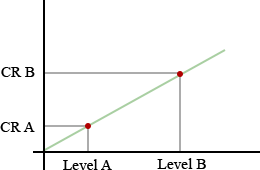
In this option, the user provides two Challenge Ratings that they have calculated manually by looking at the statistics of the creature at two different levels. With those two combinations of CRxLevel, the editor then calculates all the other combinations or "points".
Calculate the CR of a creature
You can follow the instructions at page 274 of the Dungeon Master's Guide to determine the Challenge Rating of a creature generated on this website. Other websites (like this one) also provide tools that can help you calculate the CR.
The two tables below show the average or recommended statistics for D&D creatures from CR 0 to CR 30. We've been using the first one (average statistics) as reference to make the CR of creatures from the SRD dynamic.
| CR | Ability Score | Armor Class | Hit Points | Attack Bonus | Damage | Trait Count | Action Count | Misc Stats | |
|---|---|---|---|---|---|---|---|---|---|
| Avg | Max | ||||||||
| 0 | 8 | 13 | 13 | 8 | +3 | 1 | 1 | 1 | 1 |
| ⅛ | 9 | 14 | 13 | 11 | +4 | 2 | 1 | 1 | 1 |
| ¼ | 10 | 15 | 13 | 13 | +4 | 3 | 1 | 2 | 2 |
| ½ | 10 | 15 | 13 | 18 | +4 | 4 | 1 | 2 | 2 |
| 1 | 11 | 16 | 13 | 28 | +4 | 7 | 2 | 2 | 3 |
| 2 | 11 | 16 | 13 | 48 | +5 | 13 | 2 | 2 | 3 |
| 3 | 12 | 17 | 13 | 68 | +5 | 19 | 2 | 2 | 3 |
| 4 | 12 | 17 | 14 | 88 | +6 | 25 | 2 | 2 | 4 |
| 5 | 13 | 18 | 14 | 108 | +6 | 31 | 2 | 2 | 4 |
| 6 | 13 | 18 | 14 | 128 | +7 | 37 | 2 | 2 | 4 |
| 7 | 14 | 19 | 15 | 148 | +7 | 43 | 2 | 3 | 4 |
| 8 | 14 | 19 | 15 | 168 | +8 | 49 | 2 | 3 | 4 |
| 9 | 15 | 20 | 15 | 188 | +8 | 55 | 2 | 3 | 5 |
| 10 | 15 | 20 | 16 | 208 | +9 | 61 | 2 | 3 | 5 |
| 11 | 16 | 21 | 16 | 228 | +9 | 67 | 2 | 3 | 5 |
| 12 | 16 | 21 | 16 | 248 | +10 | 73 | 2 | 4 | 5 |
| 13 | 17 | 22 | 17 | 268 | +10 | 79 | 2 | 4 | 5 |
| 14 | 17 | 22 | 17 | 288 | +11 | 85 | 2 | 4 | 6 |
| 15 | 18 | 23 | 17 | 308 | +11 | 91 | 2 | 4 | 6 |
| 16 | 18 | 23 | 18 | 328 | +12 | 97 | 3 | 4 | 6 |
| 17 | 19 | 24 | 18 | 348 | +13 | 103 | 3 | 4 | 6 |
| 18 | 19 | 24 | 18 | 368 | +13 | 109 | 3 | 5 | 6 |
| 19 | 20 | 25 | 19 | 388 | +14 | 115 | 3 | 5 | 7 |
| 20 | 20 | 25 | 19 | 408 | +14 | 121 | 3 | 5 | 7 |
| 21 | 21 | 26 | 19 | 428 | +15 | 127 | 3 | 5 | 7 |
| 22 | 21 | 26 | 20 | 448 | +15 | 133 | 3 | 5 | 7 |
| 23 | 22 | 27 | 20 | 468 | +16 | 139 | 3 | 5 | 7 |
| 24 | 22 | 27 | 20 | 488 | +16 | 145 | 3 | 6 | 8 |
| 25 | 23 | 28 | 21 | 508 | +17 | 151 | 3 | 6 | 8 |
| 26 | 23 | 28 | 21 | 528 | +17 | 157 | 3 | 6 | 8 |
| 27 | 24 | 29 | 21 | 548 | +18 | 163 | 3 | 6 | 8 |
| 28 | 24 | 29 | 21 | 568 | +18 | 169 | 3 | 6 | 8 |
| 29 | 25 | 30 | 22 | 588 | +19 | 175 | 3 | 6 | 9 |
| 30 | 25 | 30 | 22 | 608 | +19 | 181 | 4 | 7 | 9 |
| CR | XP | Prof. Bonus | Armor Class | Hit Points | Attack Bonus | Damage/Round | Save DC |
|---|---|---|---|---|---|---|---|
| 0 | 0 or 10 | 2 | 13 | 1-6 | 3 | 0-1 | 13 |
| 1/8 | 25 | 2 | 13 | 7-35 | 3 | 2-3 | 13 |
| 1/4 | 50 | 2 | 13 | 36-49 | 3 | 4-5 | 13 |
| 1/2 | 100 | 2 | 13 | 50-70 | 3 | 6-8 | 13 |
| 1 | 200 | 2 | 13 | 71-85 | 3 | 9-14 | 13 |
| 2 | 450 | 2 | 13 | 86-100 | 3 | 15-20 | 13 |
| 3 | 700 | 2 | 13 | 101-115 | 4 | 21-26 | 13 |
| 4 | 1,100 | 2 | 14 | 116-130 | 5 | 27-32 | 14 |
| 5 | 1,800 | 3 | 15 | 131-145 | 6 | 33-38 | 15 |
| 6 | 2,300 | 3 | 15 | 146-160 | 6 | 39-44 | 15 |
| 7 | 2,900 | 3 | 15 | 161-175 | 6 | 45-50 | 15 |
| 8 | 3,900 | 3 | 16 | 176-190 | 7 | 51-56 | 16 |
| 9 | 5,000 | 4 | 16 | 191-205 | 7 | 57-62 | 16 |
| 10 | 5,900 | 4 | 17 | 206-220 | 7 | 63-68 | 16 |
| 11 | 7,200 | 4 | 17 | 221-235 | 8 | 69-74 | 17 |
| 12 | 8,400 | 4 | 17 | 236-250 | 8 | 75-80 | 18 |
| 13 | 10,000 | 5 | 18 | 251-265 | 8 | 81-86 | 18 |
| 14 | 11,500 | 5 | 18 | 266-280 | 8 | 87-92 | 18 |
| 15 | 13,000 | 5 | 18 | 281-295 | 8 | 93-98 | 18 |
| 16 | 15,000 | 5 | 18 | 296-310 | 9 | 99-104 | 18 |
| 17 | 18,000 | 6 | 19 | 311-325 | 10 | 105-110 | 19 |
| 18 | 20,000 | 6 | 19 | 326-340 | 10 | 111-116 | 19 |
| 19 | 22,000 | 6 | 19 | 341-355 | 10 | 117-122 | 19 |
| 20 | 25,000 | 6 | 19 | 356-400 | 10 | 123-140 | 19 |
| 21 | 33,000 | 7 | 19 | 401-445 | 11 | 141-158 | 20 |
| 22 | 41,000 | 7 | 19 | 446-490 | 11 | 159-176 | 20 |
| 23 | 50,000 | 7 | 19 | 491-535 | 11 | 177-194 | 20 |
| 24 | 62,000 | 7 | 19 | 536-580 | 11 | 195-212 | 21 |
| 25 | 75,000 | 8 | 19 | 581-625 | 12 | 213-230 | 21 |
| 26 | 90,000 | 8 | 19 | 626-670 | 12 | 231-248 | 21 |
| 27 | 105,000 | 8 | 19 | 671-715 | 13 | 249-266 | 22 |
| 28 | 120,000 | 8 | 19 | 716-760 | 13 | 267-284 | 22 |
| 29 | 135,000 | 9 | 19 | 760-805 | 13 | 285-302 | 22 |
| 30 | 155,000 | 9 | 19 | 805-850 | 14 | 303-320 | 23 |
How to convert a "static" creature and make its CR dynamic
We've been testing our editor for a few months now, and so far we've been able to convert official creatures quite successfully. Successful or not, the best thing about a dynamic Challenge Rating is that, if the current CR of a creature doesn't seem 100% balanced or compatible with your party's strength, you can change it!
Anyway, we're going to explain here how so far we have transformed "static" creatures into dynamic ones. This guide might change in the near future, as we gain more experience and acquire feedback from users like you, and we add more features to the editor.
Converting a Cloaker
A Cloaker is a terrifying aberration and an official creature from the System Reference Document (SRD). After finding a reliable source of its statistics (usually the SRD itself), we go to the editor and start filling them in.
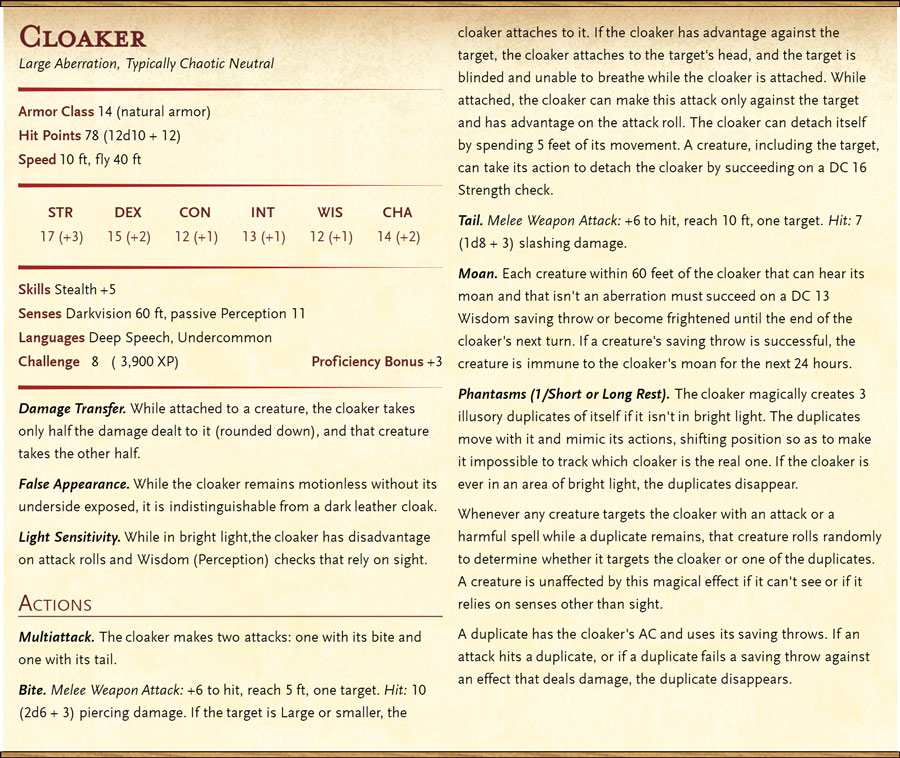
1. Name and "Meta" description
The first thing we do is add the name of the creature, mark it as generic and then make sure that the "meta" description, right below the name of the creature, looks exactly as the original. Find the sections related to Size, Type and Alignment and fill them in. We might have to return to the Size options later, if we decide that the creature, at lower levels, is the baby version of the standard one and its size has to be reduced.
You'll notice that the alignment of a generic creature is marked as "Typical". This word isn't found in the early manuals of the 5th edition but is becoming a new standard of Wizards of the Coast.
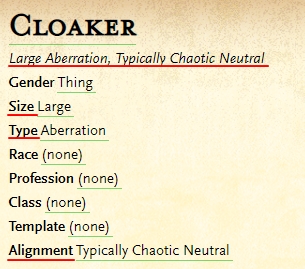
The "meta" description of a Cloaker and the options that build it.
2. Armor, Hit Dice and Speed
The next step is to calculate the "base" Armor Class of the creature. The Cloaker has an Armor Class of 14, but its Dexterity bonus is +2... so its base Armor must be 12!
Now things get more interesting with the Hit Points, because here we have to assign the Hit Dice of the Cloaker. After assigning its 12 Hit Dice, we go to the Challenge Rating options, enable the "Two-Points Method", and tell the editor that at level 12 the CR of this creature is 8. This creature has a CR rating which is kind of average and we're not sure whether to write the (8,12) combination as the first or the second point of the Two-Points Method, since the first point should be at a very low level and the second at a very high level. We've chosen the second as we prioritize the reliability of lower levels and this is the best way to do so.
After that, the current statistics filled in so far should become more similar to those of the static creature, but to make them identical we need to configure its Ability Scores first.
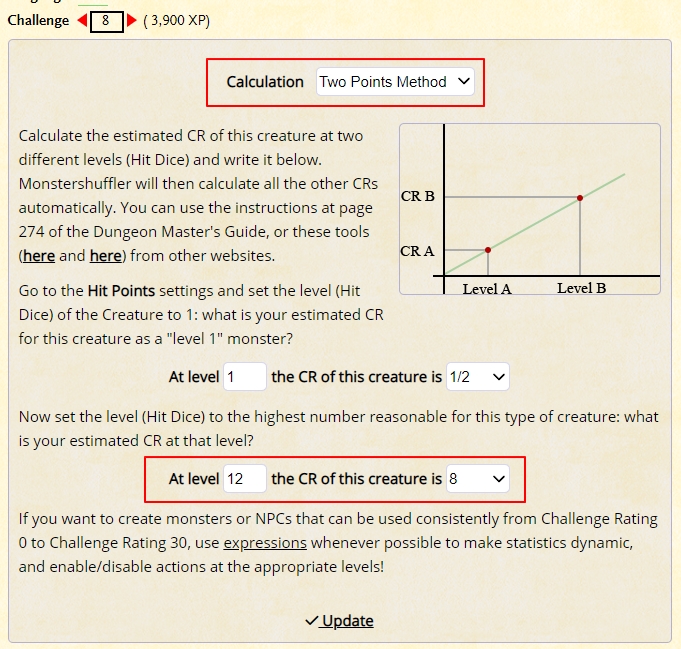
Assigning the correct Hit Dice and CR of the creature right away will help you calculate all other statistics.
3. Ability Scores and other numerical Statistics
We could give Ability Scores the same values we see inside the source we're reading, but we want them to increase or decrease with the Challenge Rating; we need to think of an expression that will add just this feature. The best way to do this would be to create an expression that makes an Ability Score dependent on the level of the creature.
We need the help of Surfarcher's table of average statistics here, which tells us that the maximum ability score of a creature of Challenge Rating 0 is usually 13.
The Cloaker's best statistic is Strength (17), we could say that a hypothetical level 1 Cloaker should have a Strength score of at least 13. So we could also say that a Cloaker should increase its Strength by 4 from level 1 to level 12 (the level of a typical Cloaker) if we want this Ability Score to go from 13 to 17.
The previous statement can be written with the following expression:
(4*LVL)/12 = 4 points in 12 levels
This expression gives exactly 4 Strength points every 12 levels, and each point is distributed every couple of levels or so. If we set the base Strength to 13 and add that expression, the Cloaker's Strength will look quite balanced from level 1 to level 12, and very likely on the following levels as well.
If you understand how this expression works, then you'll be able to balance every other numerical statistic.
Do you need the Armor Class to increase from 11 at level 1 to 15 at level 7? Set the starting AC to 11 and add the expression (4*LVL)/7.
Let's go back to the Speed of the Cloaker, since we ignored it in the previous step. This lovecraftian manta ray flies pretty fast (40 ft), and we'd like to reduce this speed at lower levels. Let's give it a starting fly speed of 20 feet; we need an expression that distributes 20 more feet per round by level 12.
From what we've learned, that expression should be:
(20*LVL)/12
There's a problem with the previous expression, though: it's going to add feets one by one instead of by multiples of 5. We can't have a fly speed of 23 feet for instance.
There's a solution to that, which takes advantage of the fact that all divisions are rounded down (/) or up (\): we divide the 20 feet by 5, and we multiply the result of the expression by 5:
((4*LVL)/12)*5
This trick makes sure that we only increment this statistic by 5.
We can't really tell you which number is the right starting point for a statistic of a creature; we believe that knowing the right number is a matter of experience and being able to see the "big picture" and evaluate all statistics together. For instance: is the Armor Class of the creature you're making higher than the average for that level? Maybe you should make other statistics a bit weaker, like Hit Points, Damage or Speed.
Follow the tables we provided, the instructions at page 274 of the Dungeon Master's Guide and your experience as a Dungeon Master.
Traits and Actions
After filling in all other Ability Scores with the same principle discussed above, its Skills, Senses and Languages, it's time to have a look at the Traits and Actions of the Cloaker.
We can try to determine which trait or action is a racial ability that this creature possesses since the day it was born, and which other is a skill that the creature needs to learn during its life. Traits like Light Sensitivity are definetly racial and the Cloaker should have them from level 1, while the action Phantasms could be introduced at later levels, to better balance this creature against a group of adventurers with limited resources.
Light Sensitivity. While in bright light, the cloaker has disadvantage on attack rolls and Wisdom (Perception) checks that rely on sight.
Phantasms (Recharges after a Short or Long Rest). The cloaker magically creates three illusory duplicates of itself if it isn't in bright light. [...]
There's something else we could do with the Phantasms action: we could create a variable that gives less illusory copies when the action first becomes available, and make their number increase when the Cloaker becomes more powerful, making sure that at level 3 the number of duplicates is three.
Other ideas to make this creature less challenging at lower levels would be to create multiple versions of the Bite attack which, at level 12 or Challenge Rating 8, can blind and choke a Large target.
Bite. Bite. Melee Weapon Attack: +6 to hit, reach 5 ft., one creature. Hit: 10 (2d6 + 3) piercing damage, and if the target is Large or smaller, the cloaker attaches to it. [...]
We may decide that, at lower levels, the Cloaker's size is smaller and that it can attach only to creatures of its own size. This is done in three steps: first we replace the word "Large" with the tag [size] inside the description of the attack. Then we go back to the Size settings and instead of Large we set its size to Small. After that we just need an expression that increases the Size of the creature at certain levels. There are many mathematical expressions that could do it, but we prefer to use the comparison operator > and manually determine the exact level at which the size is increased.
LVL>3 + LVL>8 + LVL>21
The comparisons return 1 when they become true, so at level 4 the Cloaker's size increases by one, becoming Medium, at level 9 by two (Large) and at level 22 by three, becoming Huge. With these changes, the Cloaker won't be able to choke Medium creatures until level 4.
The Big Picture
After filling in all the statistics, it's time to test the creature by lowering and increasing its Challenge Rating. We still need to add a "point" to the "Two-Points Method" of determining the Challenge Rating, so we need to calculate, by using the guides mentioned above, what would be the appropriate Challenge Rating for a level 1 Cloaker. If we notice that the total damage per round is disproportionate at certain levels, we might have to go back to the action settings and edit a few of them. If we see that the ability scores are too low or too high we also might have to change the expressions that alters them. It's all a matter of common sense, and experience.
How are the creatures converted so far performing in your D&D adventures? Please let us know!